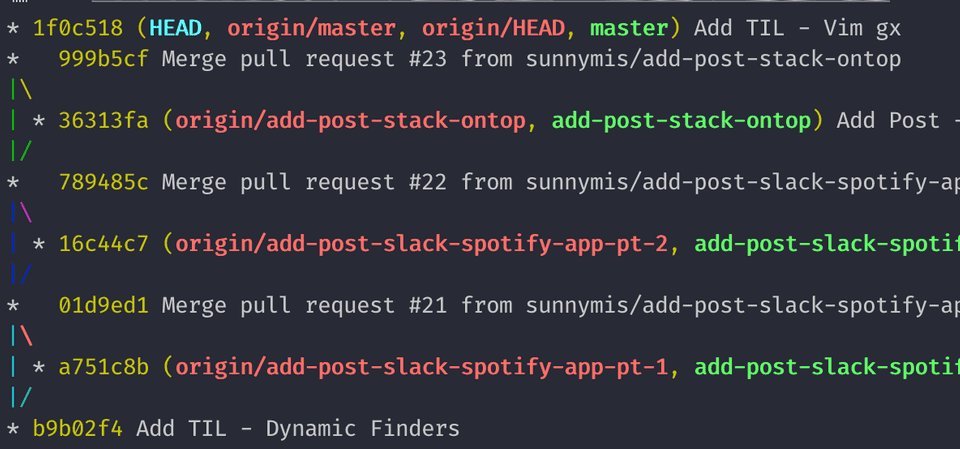git
Git Log Tree View
Remove Tracked Files From Git
This has happened to me multiple times, especially with the dreaded .DS_Store file. I’ll stage all
of the files that have changed (git add .) and, without noticing, also add in the .DS_Store.
Adding this file to .gitignore will still cause it to be tracked because git cached it.
You can stop these kinds of files from being tracked with the following command:
git rm --cached <file>