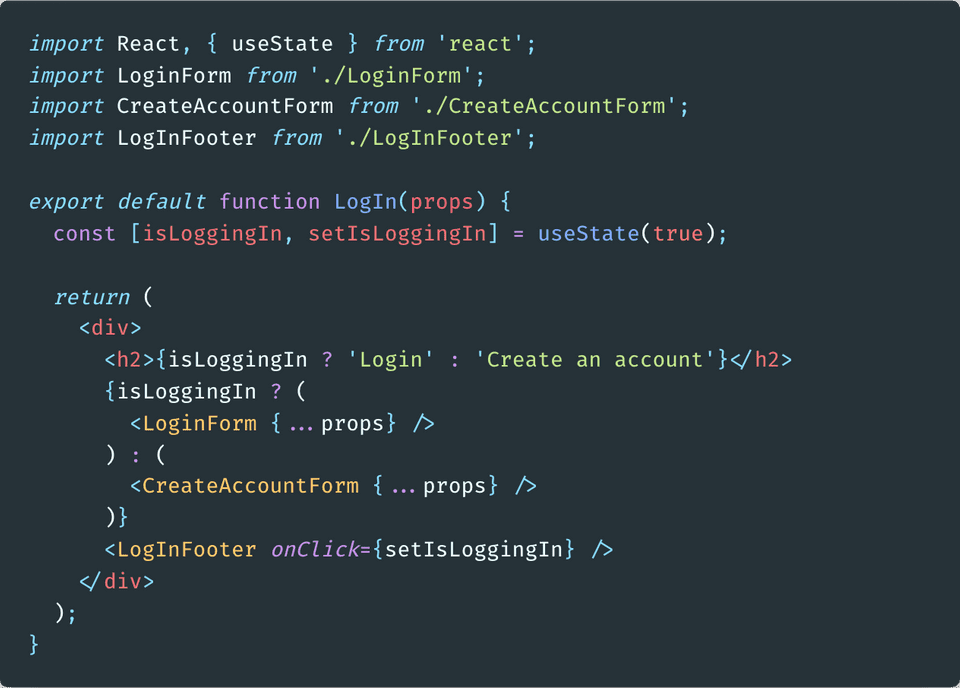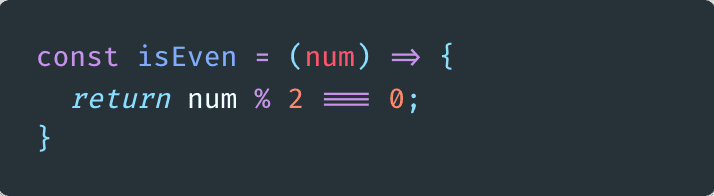Theme
Font
This font has programming ligatures which are multiple characters joined together. The screenshot below shows a combined arrow (=>) character and triple equal (===).
Extensions
-
A very simple extension which displays the full path of the file that is currently being viewed
-
Automatically adds the closing tag for any HTML/XML tag
-
Automatically renames both opening/closing tags when you rename either of them
-
Highlights matching (), {}, [] to make them to easily identifiable
-
Highlights web colors in hexidecimal with the color that the code refers to.
-
Integrates ESLint with VS Code based on your local the ESlint configuration
-
Powerful and feature rich Git integration. Some features include code authorship, gutter heatmaps for recently changed files, and a sidebar that has full support of all Git commands
-
Go support which provides intellisense, code navigation, linting, testing, and much more.
-
Displays package size inline when it is imported.
-
Edit and debug your projects collaboratively in real-time.
-
Preview markdown files to see how they will render
-
Icon set for files in the file tree
-
Syntax highlighting for output logs
-
Generate screenshots of code by copy and pasting it
-
Ruby on Rails integration which preovides snippets, syntax highlighting, click navigation, and much more.
-
Easily run spec files with a keyboard shortcut
-
Ruby language support which provides formatting, debugging, intellisense, linters, and much more.
-
Synchronize all themes, settings, keybindings, etc. across multiple computers
-
Toggle between the various types of quotes ”, "", ` with a keyboard shortcut
-
Integrates Spotify inside of VS Code. See what song is playing, contorl playback, view albums, and much more.
-
XML formatting