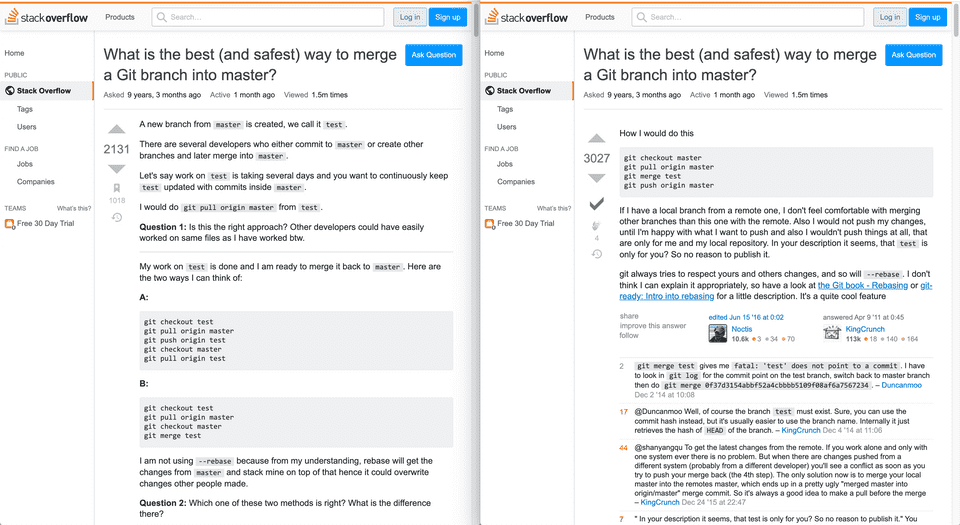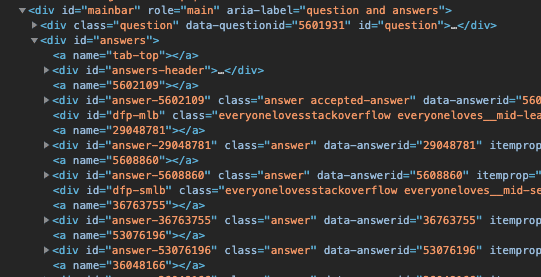Stack OnTop is a Chrome extension that helps you quickly find the answers you’re looking for. How many times have you clicked a Stack Overflow link, skipped passed the question, and viewed the top, most upvoted question? Think about how much time you’re wasting scrolling halfway through the page. Stack OnTop places the accepted answer (or most voted answer if there is no accepted answer) at the top of the page.
How does it work?
const mainBar = document.querySelector("#mainbar");
const question = document.querySelector(".question");
const answer = document.querySelector(".answer");
if (answer) {
mainBar.insertBefore(answer, question);
}And…thats it! It’s only a few lines of JavaScript. The mainBar element is the center column on the page that contains all of the questions and answers. The question element is the container with the question. The answer element is a bit more complicated. The page can have multiple answers, therefore there can be multiple div elements with the class .answer on them. Since Stack Overflow already sorts by accepted answer, then by most voted answer, querySelector('.answer') will return the first DOM element which is the correct one we want.
The HTML DOM insertBefore method allows us to insert an HTML element as a child node before a specific node.
Looking at Stack Overflow’s HTML code above, we can see that the container element is mainbar, it has a question div and multiple answer divs. In the JavaScript code above, we called insertBefore on the mainbar container element and inserted the answer element before the question element.
How do you use it?
As of writing, this extension is not in the Chrome Web Store. However, you can download the source code and import the extension into Chrome.
- Clone or download the project from GitHub
git clone git@github.com:sunnymis/stack-ontop.git- Open Google Chrome and navigate to
chrome://extensions/ - Check the
Developer Modecheckbox at the top right of the page - Click
Load unpackedbutton - Select the
stack-ontopdirectory that you just downloaded in step 1 - Go to a Stack Overflow post!
Source Code
Find the source code here: