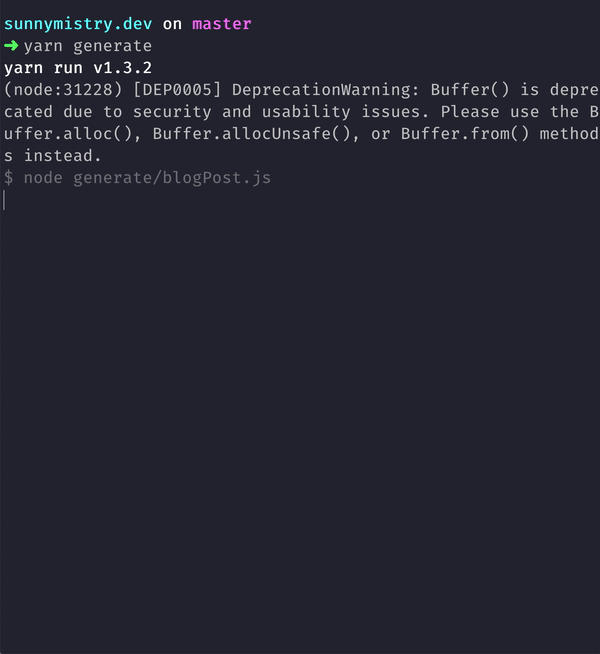
Setting up a new file to begin writing posts was tedious and time consuming. In this post you’ll learn how I automated generating new content pages for my posts and TILs. You can find the script here
An important part of how content on this site is generated is the front matter YAML config. Front matter is the metadata at the top of the markdown file where details about the post live. When Gatsby generates the content, it pulls the front matter data using GraphQL and it injects it into the content template to build the page.
Here is how the front matter for this article looks
---
template: post
title: Saving Time By Automating Post Creation
date: '2020-12-21'
slug: saving-time-by-automating-post-creation
draft: false
tags:
- blog
- javascript
description: How I wrote a script which simplifies creating new posts for this site
socialImage: /profile-photo.jpg
---To start writing a new article, I would create a new file, name the file in a specific format, open an older post, copy the front matter, paste it into the new file, edit the YAML, and then begin writing. The steps were the same every time, so I decided to automate it.
Requirements
There are 3 main pieces of functionality to achieve what I wanted. A command line utility to guide me through creating a new post, creating a file, and saving the data I entered as YAML in the newly created file.
The Command Line Program
To create the command line prompt, I used the library Inquirer.js. This library makes it incredibly easy to build interactive command line interfaces to gather input from the user. The shell of an Inquirer program looks like this
const inquirer = require('inquirer');
inquirer
.prompt([
// List of questions go here
])
.then(answers => {
// Do something wth the answers
})
.catch(error => {
// Do something if there are any issues
});I won’t go over all of the questions I added (you can find the full list here), but I’ll highlight the unique ones. Since this website consists of 2 different kinds of posts (posts and TILs), I need to determine what template to use.
// A list question
{
type: 'list',
name: "template",
message: 'What type of post?',
choices: ['Post', 'TIL'],
filter: (val) => val.toLowerCase()
}Inquirer has a specific data structure required for its questions.
typedetermines what kind of question format to use.nameis the name of the field in theanswersobjectmessageis the text to display to the userchoicesis available if thetypeislist. It contains the possible valuesfilteris a function which is given the users input and the answers object. You can manipulate the data here and the returned value is saved in theanswersobject
This question will present the user with a prompt where they must select either a Post or a TIL. After selecting a choice we further process the answer by transforming it to lowercase. See below for additional questions
{
type: "input",
name: "title",
message: "Post Title"
},
{
type: "input",
name: "slug",
message: "Slug",
default: (answers) => _.kebabCase(answers.title)
},
{
type: "input",
name: "tags",
message: "Tags (comma separated list)",
default: []
}The title question is pretty straightforward. It just accepts any input from the user. The second slug question is a bit more interesting. We have a default property set to be the value of the title question transformed into kebab case. This is helpful because I usually make the slugs for each page the kebab case of the title. Instead of having to type it out, Inquier will present me with a correctly formatted slug. All I have to do is hit enter to confirm. In the third question I need to provide a list of tags. Intead of having to remember the correct format the script requires, I can just provide a hint comma separated list.
Converting Input to YAML
Once all the questions have been answered, the data is available inside of the callback function in the promise .then function. Using the js-yaml library I can transform the answers javascript object to YAML.
const yaml = require('js-yaml');
inquirer
.prompt([
// questions
])
.then(answers => {
const frontmatter = yaml.safeDump(answers)
const formattedFrontmatter = `---\n${frontmatter}---`
});Write YAML to a File
Now that we have the correctly formatted frontmatter, we can create a file and write the contents to it. I used Node’s fs library to handle this filesystem manipulation.
const fs = require('fs');
const filename = `${getFormattedDate()}-${_.kebabCase(title)}.md`
const dir = answers.template === 'post' ? 'posts' : 'til'
const filepath = `content/${dir}/${filename}`
fs.appendFile(filepath, formattedFrontmatter, (err) => {
if (err) { throw err; }
console.log(`Successfully created file at ${filepath}`);
});In the above code, I figure out what the file name should be based off the date and title and which directory to put the file in depending on the type of post. Then we can pass in the file path and formatted frontmatter into appendFile. appendFile will create a file if it doesn’t already exist and then insert the data into the file.
Summary
This script only took an hour to write (this includes the time it took to research which libraries are available) but will now save me from having to perform tedious actions to begin writing. There’s many more things I can automate in my life, but this is a great first step.